Command line power for code compression
Process any codebase from your terminal for superior AI analysis
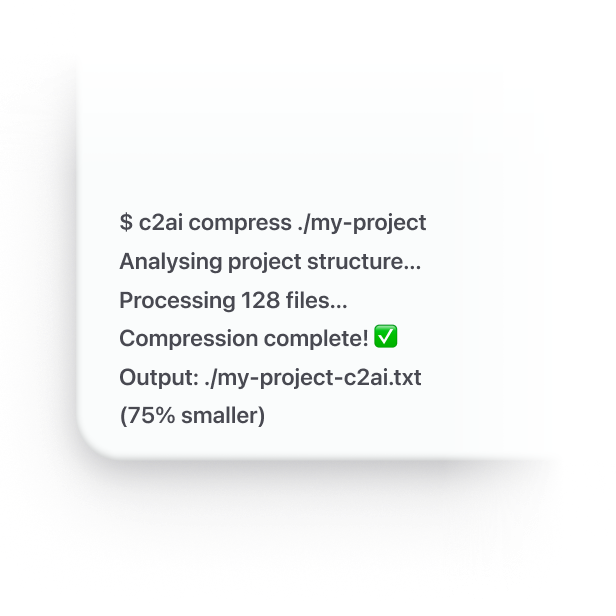
Process any codebase from your terminal for superior AI analysis
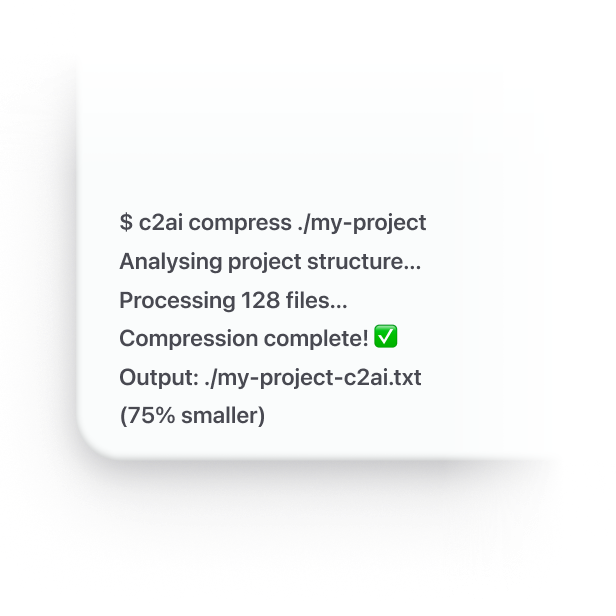
Our command-line interface brings powerful compression directly to your development environment:
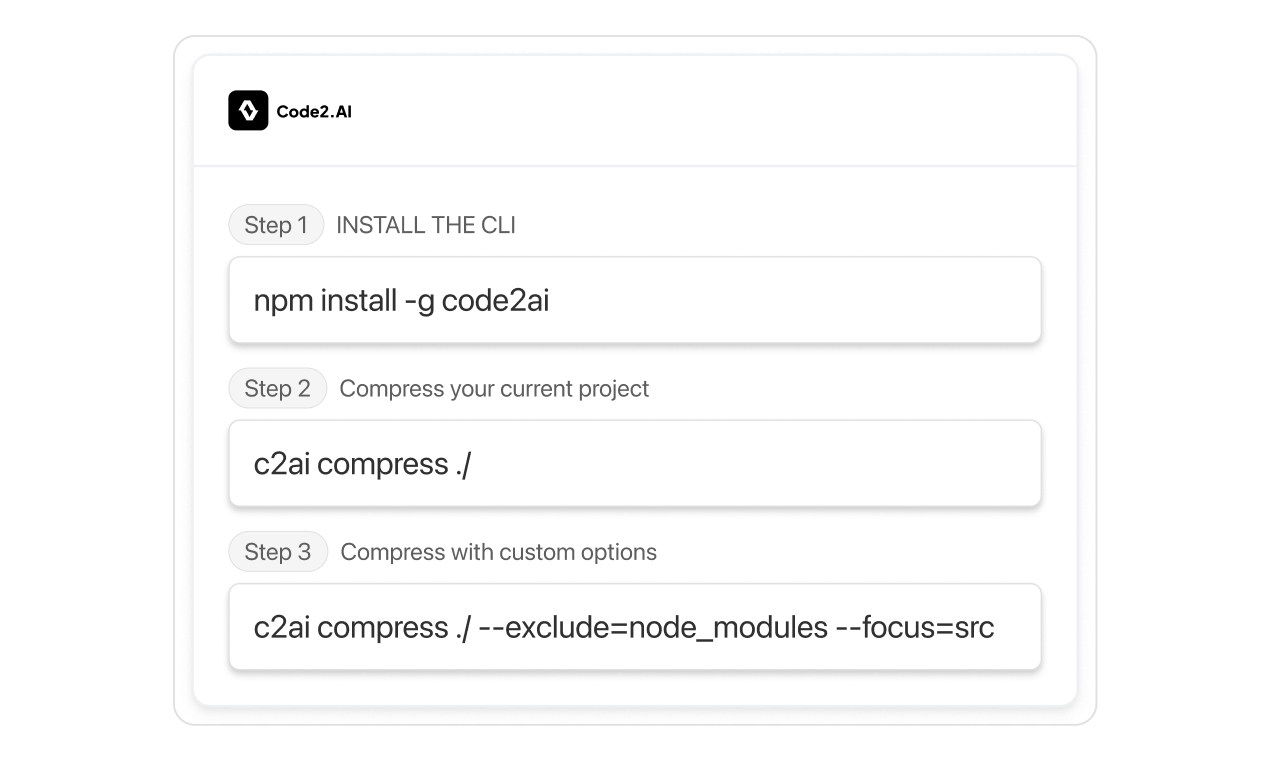
Target specific directories, exclude irrelevant files, and control compression depth.
Automatically creates context files that help AI understand your project structure.
JavaScript, Python, Java, Ruby, or any other language - our CLI handles them all.
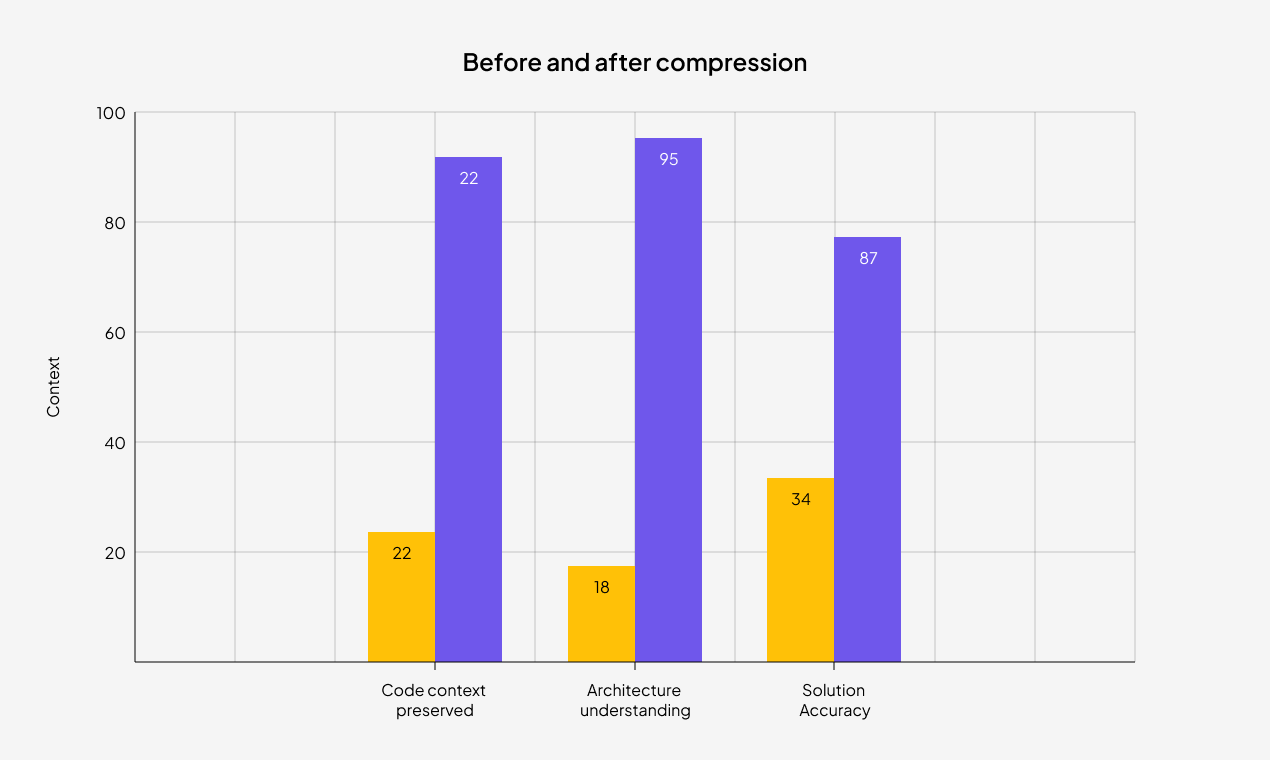
The CLI tool offers advanced capabilities for power users:
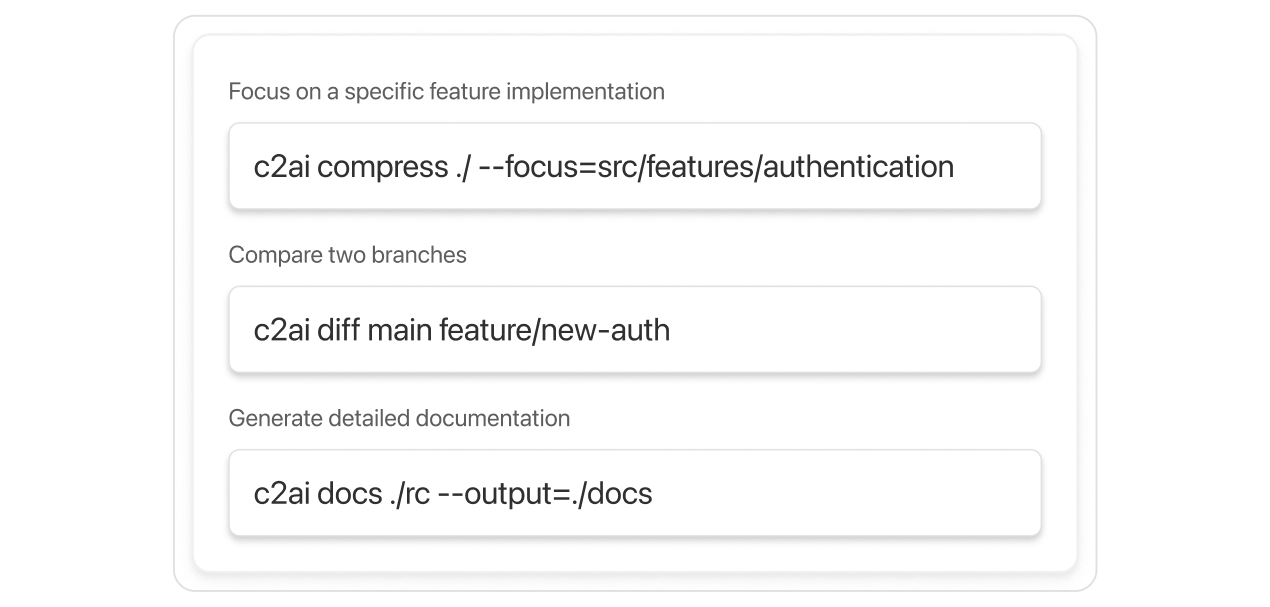
An example of how a team integrated Code2.ai into their CI/CD pipeline:
c2ai compress
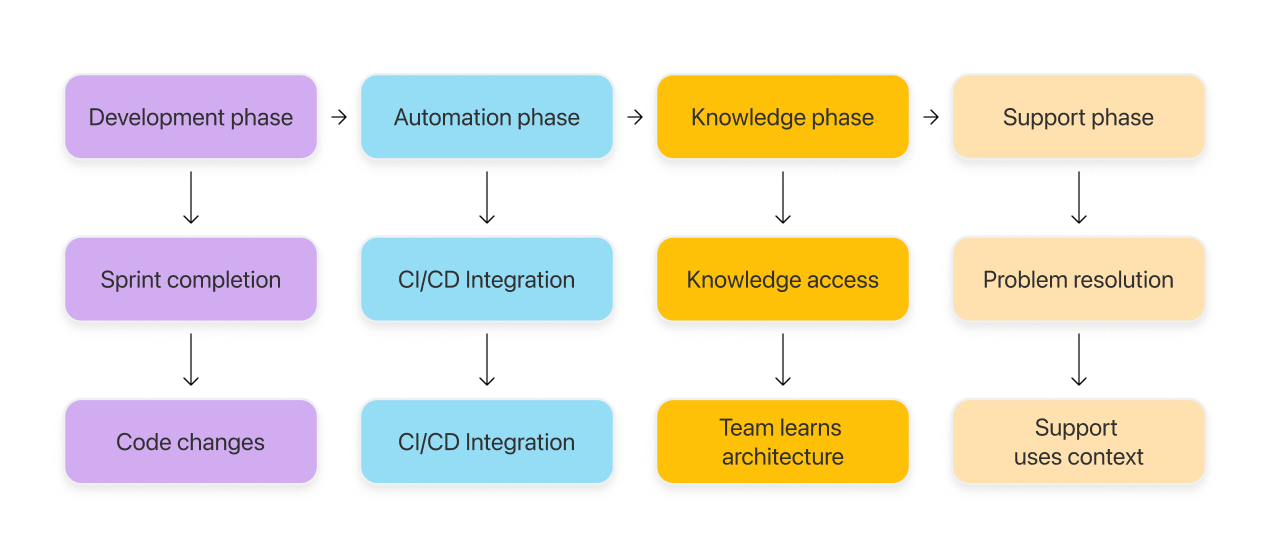

"We integrated the Code2.ai CLI into our development workflow, and it's become essential. Our onboarding time for new developers dropped by 40% because AI can now give them accurate guidance about our codebase."
— Reece Thomas, CTO
Start using AI that truly understands your entire codebase, regardless of size or complexity.